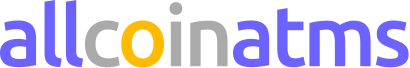How to buy Bitcoin at an ATM?

Use your debit card to purchase Bitcoin at any supported ATM. Select and pay for the amount you want, then receive your Bitcoin as a paper wallet that you can scan into any mobile wallet.
- Insert your debit card and enter your PIN
- Select Bitcoin
- Select a $ amount
- Confirm the transaction details
- Receive a Bitcoin paper wallet
Find a Bitcoin ATM
You can use the ATM map on this site, or browse the ATM list to find an ATM where you can buy Bitcoin.
Use the map to find an ATM near you
Go to the map to find a Bitcoin ATM near you. The map automatically starts at the location based on your internet provider. You can choose to use your precise location for higher accuracy by pressing the "Use precise location" button.
Browse the list of supported ATM
Alternatively you may browse a list of ATMs organized by city and state. Select your state, your city and then choose an ATM.
At the ATM location
Once at the ATM:
Insert your debit card and enter the PIN when prompted
Note that purchasing Bitcoin requires a debit card. A credit card is not acceptable at the moment.
Select Bitcoin at the screen and enter the dollar amount you'd like to purchase
There might be a limit to the amount of Bitcoin you can purchase in a single transaction or per day. It may be possible to increase the limits by verifying your identity. See the instructions at the ATM screen for details.
View and confirm the transaction details
Confirm the amount and the transaction fee to complete the exchange.
Get the receipt with your Bitcoin paper wallet
The ATM receipt is also your paper wallet! You can scan the printed QR code into a mobile wallet, or you can hold it. Don't let anybody else see your private key printed on the paper wallet.