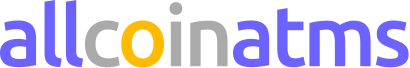How to get Cash for Bitcoin?

You can redeem Bitcon for Cash on a supported ATM with the Coinsquare Networks Wallet mobile app. Select the ATM and the amount of cash you want, then send bitcoin to a Bitcoin address the app identifies and in return receive a personal cash code to redeem at the ATM.
Getting the app
The Coinsquare Networks Wallet is a mobile application for iOS and Android that makes it easy to withdraw cash at an ATM in your local retail establishments and public places.
Find an ATM nearby
Open the app to find a nearby store with an ATM that supports Cash Redemption (getting cash for Bitcoin). Tap the "ATM Cash Redeem" button to open the ATM map.
The first time, your phone will ask you for access to your location, so it can automatically zoom to it. Even if you turn down the request, it will provide a map but won't start at your location.
At this point you can navigate the map and select the ATM you want to use. The app locates ATMs that support either BTC Purchase, or Cash Withdrawal. There is an option to show only the ATM that support Cash Redemption.
Select the ATM by tapping on it on the map and then confirm the selection by tapping on its name.
Enter amount and information
A small form will appear where you enter the dollar amount you want to withdraw and your name and phone number. You will receive a text message (SMS) with a confirmation code for you to enter at the next screen, to validate that your phone number is accurate.
Send Bitcoin funds
The app will show you the Bitcoin amount you need to send and the address to send it to. Use the built-in wallet or any other cryptocurrency wallet to transfer the funds.
This information is always available at the Activity panel. Tap the Activity button and check the status of your request.
Once funded you will see a cash code and a PIN that you will use on the ATM to withdraw your cash. This code is different than the code sent earlier to verify your phone number.
Withdraw cash
Go to the ATM you've chosen (or any other supported ATM within a 30 mile radius).
Before doing anything else, press the button with the label "Cash Redemption" and "Coinsquare". You will be asked for your cash code. Enter your code and press enter. Next you will enter the PIN that you got along with the cash code. Enter it and the ATM will dispense your cash and a receipt.